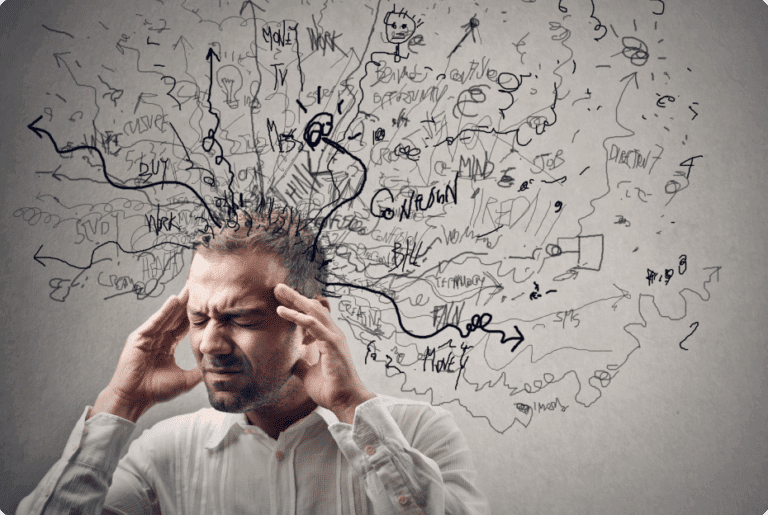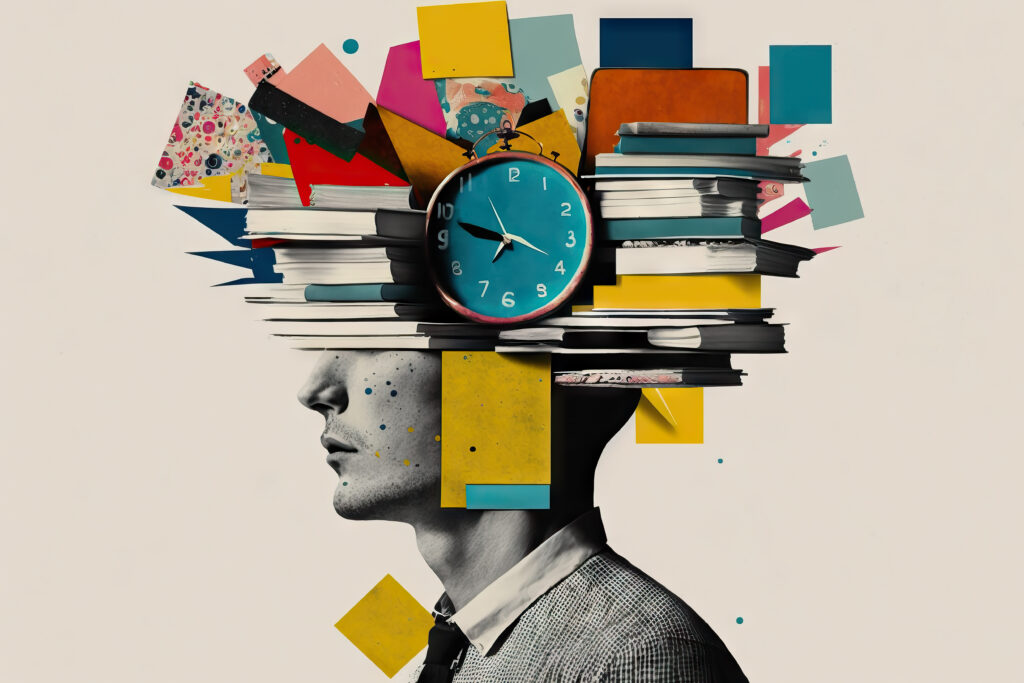
By Cathy Cassata
There are boundless distractions every day that tempt us from sticking to the task at hand. And when you’ve got things to get done, those distractions can be detrimental.
For instance, in the workplace, people experience 77 distractions a week on average, or one distraction every 31 minutes, according to a survey by Mopria Alliance.
Respondents to the survey noted that the biggest culprits for distractions, whether they worked from home or in the office, included:
- Engaging in personal communications like online chats, texts and phone calls
- Checking email
- Surfing the internet
- Talking with coworkers
While it can be hard to avoid these interruptions, if distractibility is a symptom of your ADHD, finding the best environment to block out all the noise may be the best way to improve your concentration. However, that environment might be different and unique for each person. Perhaps, you work and concentrate best in a peaceful place like a quiet room or library. Or maybe the best environment to quiet your racing brain is one bustling with more activity — like a coffee shop, park bench or hotel lobby.
“Your physical workspace can make a big difference in how productive you are and how easily distracted you can become,” says Ellen Delap, a Texas-based professional organizer.
Delap shares the following tips for discovering your best productivity zone at work and home.
1. Create a conducive, structured space
Elements for a productivity zone might include:
- A specific space dedicated to work. “All too often this is haphazard, such as the kitchen table,” says Delap.
- A thought-out layout. “Move your furniture around to block distractions and keep your office space interesting enough for your work,” Delap says.
- A work surface large enough to accommodate your devices, with as little paper or other clutter as possible.
- Multiple screens for viewing a digital calendar and your work.
- Clearing the clutter regularly by designating organized storage and spots for pencils, scissors, paper, planner, and resources. But keep them within easy reach.
- Ergonomic furniture, such as chairs, keyboards, mice and monitor arms that provide comfort, ease and reduce stress on the body.
- Ample lighting to save time and energy trying to see your tasks.
- Noise levels that you can tolerate. “Some people like to work with headphones with music; some prefer silence,” say Delap. Noise-canceling headphones are an option, too.
- Turning off alerts and turning on an internet blocker.
- Closing doors during specific time blocks and posting a sign on your door like, “In a meeting” to keep people from interrupting you.
2. Rely on tools for productivity
Having certain tools in place can help promote staying on task and organized. Helpful tools include:
- Timer. To be used with the Pomodoro technique, which involves setting the timer to break work into intervals of about 25 minutes in length, separated by short breaks.
- Notebook. “Visual people often work best with paper for task lists,” says Delap.
- Paper or digital planner. “People use time blocks to know what tasks to do when, capture information, and establish time dates and deadlines,” says Delap.
- Analog clock. Having a clock nearby in your view and making it a habit to check it throughout the day can ensure you assess how much time is passing and that you keep track of time accurately, says Delap.
3. Put thought and effort into your “home office”
Creating a space at home to get things done requires a bit of effort. Consider the following to get started:
- Move away from a “makeshift” workspace and fully commit to having a desk, robust Wi-Fi, ample lighting and ergonomic seating.
- Choose a space that offers the fewest distractions, such as a closet that is not used for storage or a guest room that doubles as an office. If you have space, dedicate one room or a quiet area of the house to be used for your workspace.
- Use a rolling file cart to store materials, resources, files and papers so you can move it around to quiet or unused areas when others are in the house or as needed.
- Set up a large desk top or a standing desk, depending on your space and needs.
4. Establish routines that encourage productivity
Regardless of the space you’re working in, Delap says stick to the same routines, such as:
- A defined and consistent start of the day and end of the day with set times for breaks.
- Follow a detailed list that spells out your tasks. “Then prioritize them for the day and week with weekly planning time,” she says.
- Rely on trusted online tools for productivity and collaboration that aid how your brain processes information. These might include Teams, Trello, Asana, or Click up. Try out different ones and then “choose one and work it well,” says Delap.
5. Get help for internal distractibility
You may have addressed all of the external distractions that keep you from being productive, but still struggle with “internal distractibility.” That occurs when many unrelated thoughts in your mind force you to jump from one topic or idea to another.
If that’s the case, consider talking with a therapist who specializes in ADHD. The therapist may be able to give you strategies for coping. He or she might help you better understand the nature of your distractions, as well as recommend practical tools to ease the distractions. Those tools might include writing down intrusive thoughts to return to after you’re done with a task, or taking appropriate medication that may help.